Moving Instance Opened on Ephemeral Disk to Volume
Creating a New Server from Snapshot
The first step to move a server that is opened on a local disk, ie ephemeral disk, to the volume is to take the snapshot of the server.
To take a snapshot of the server, you can use our article on creating a snapshot on the Skyatlas panel .
To create a server from the snapshot you have created, you must select the snapshot under the images tab and click the Create Volume button.
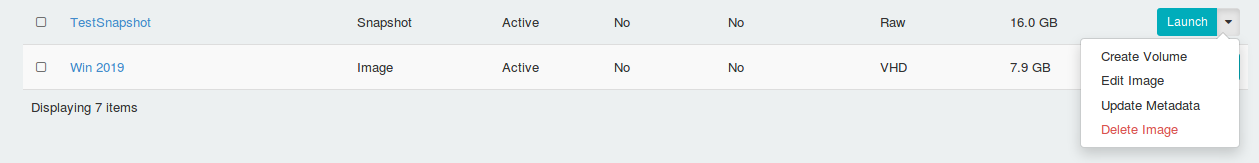
Depending on what you want from the tab that opens, you can change the type information. Proceed by clicking the Create Volume button.
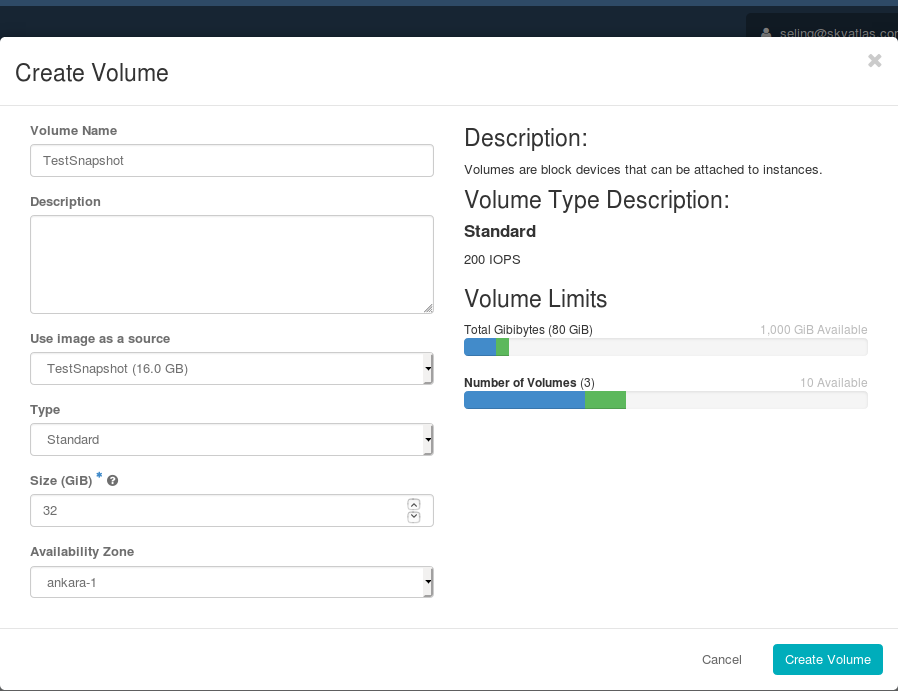
This volume created from the snapshot is listed under the volumes tab.
In this step, click Launch as Instance and continue and an instance will be created from the volume.
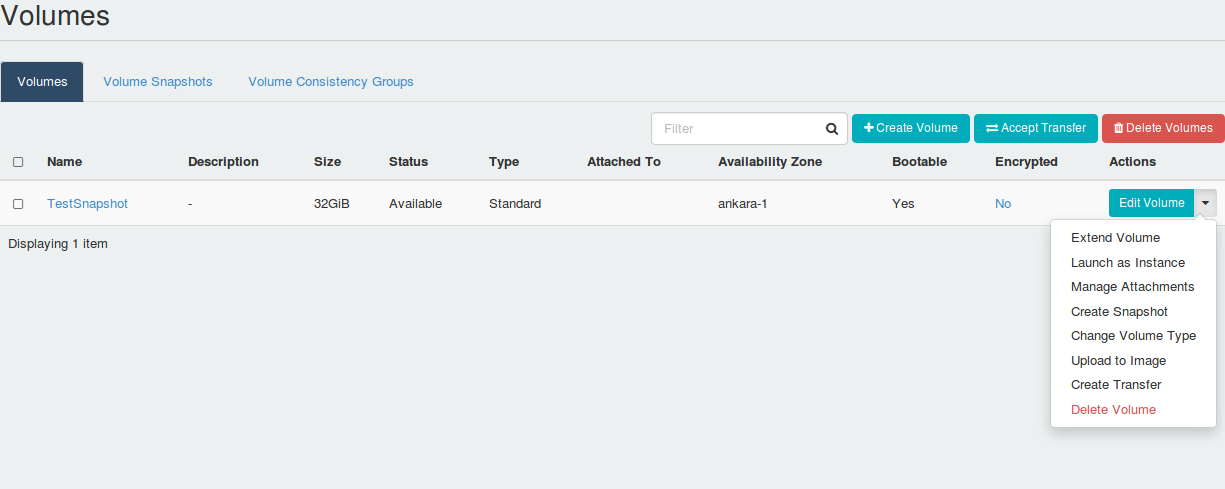
After the details information is filled, the Volume option is marked as Yes in the Source section.
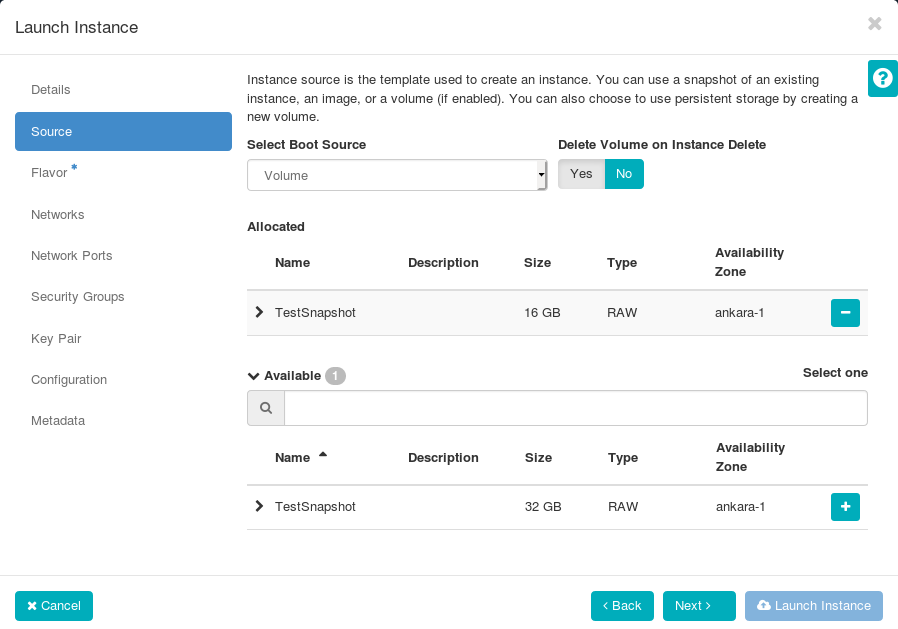
Continue by selecting the flavor information. An instance is created by clicking the Launch Instance button after the following requirements such as Networks, key pair are filled.
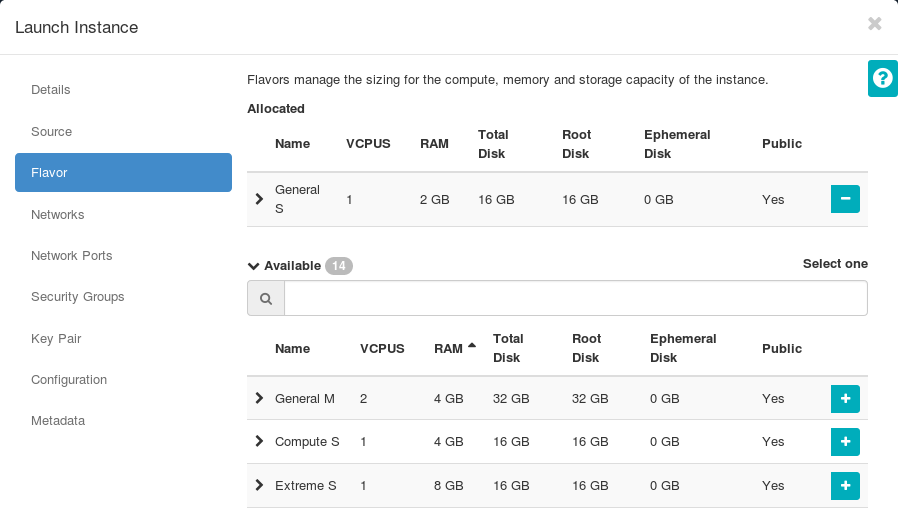
You can see the created server under the Instances tab.
