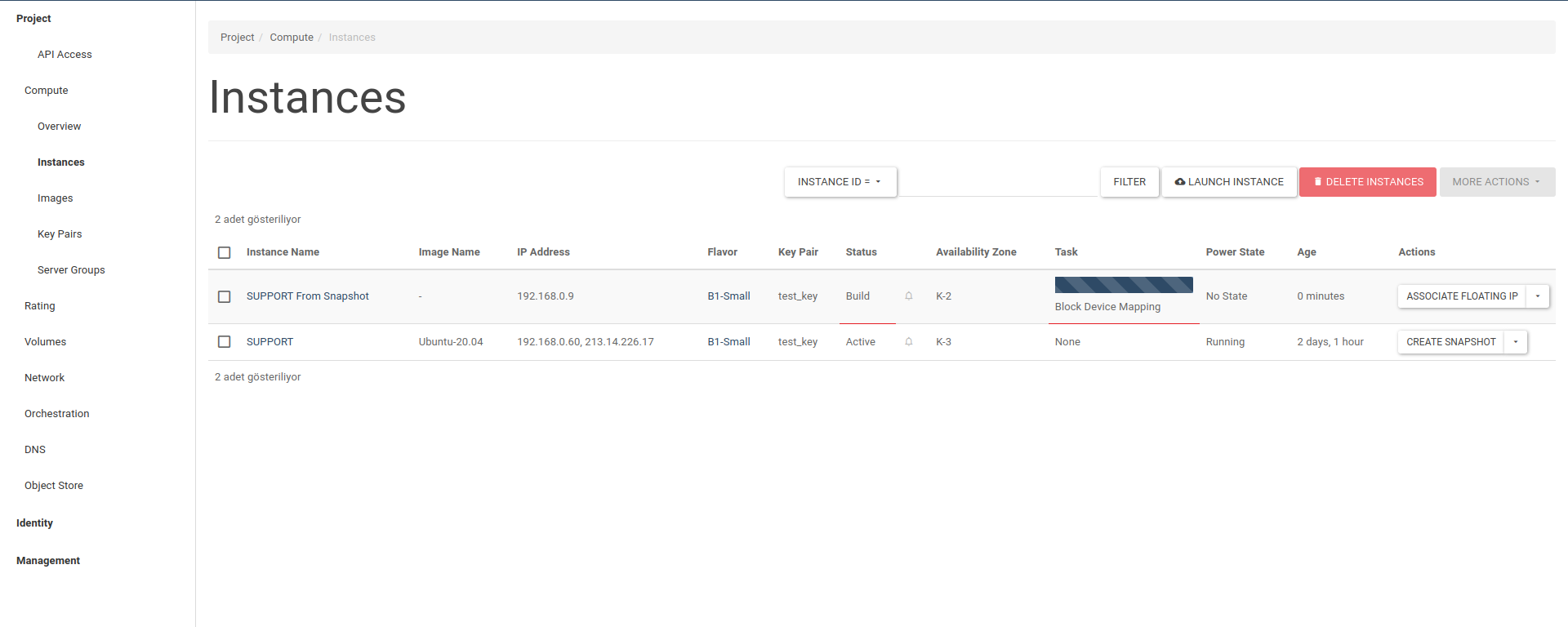How to Create Snapshot on SkyAtlas Panel
A snapshot represents a frozen image of a volume. The source of a snapshot is called an "original." When a snapshot is created, it looks exactly like the original at that point in time. As changes are made to the original, the snapshot remains the same and looks exactly like the original at the time the snapshot was created. Also you create an instance from this snapshot that identicaly same to your original instance.
If you want to create snaphot, you must have a instance that runs on SkyAtlas Panel.
Launch Your First Server
To perform the snapshot operation, you must click the Create Snapshot button on the Actions tab of your server.
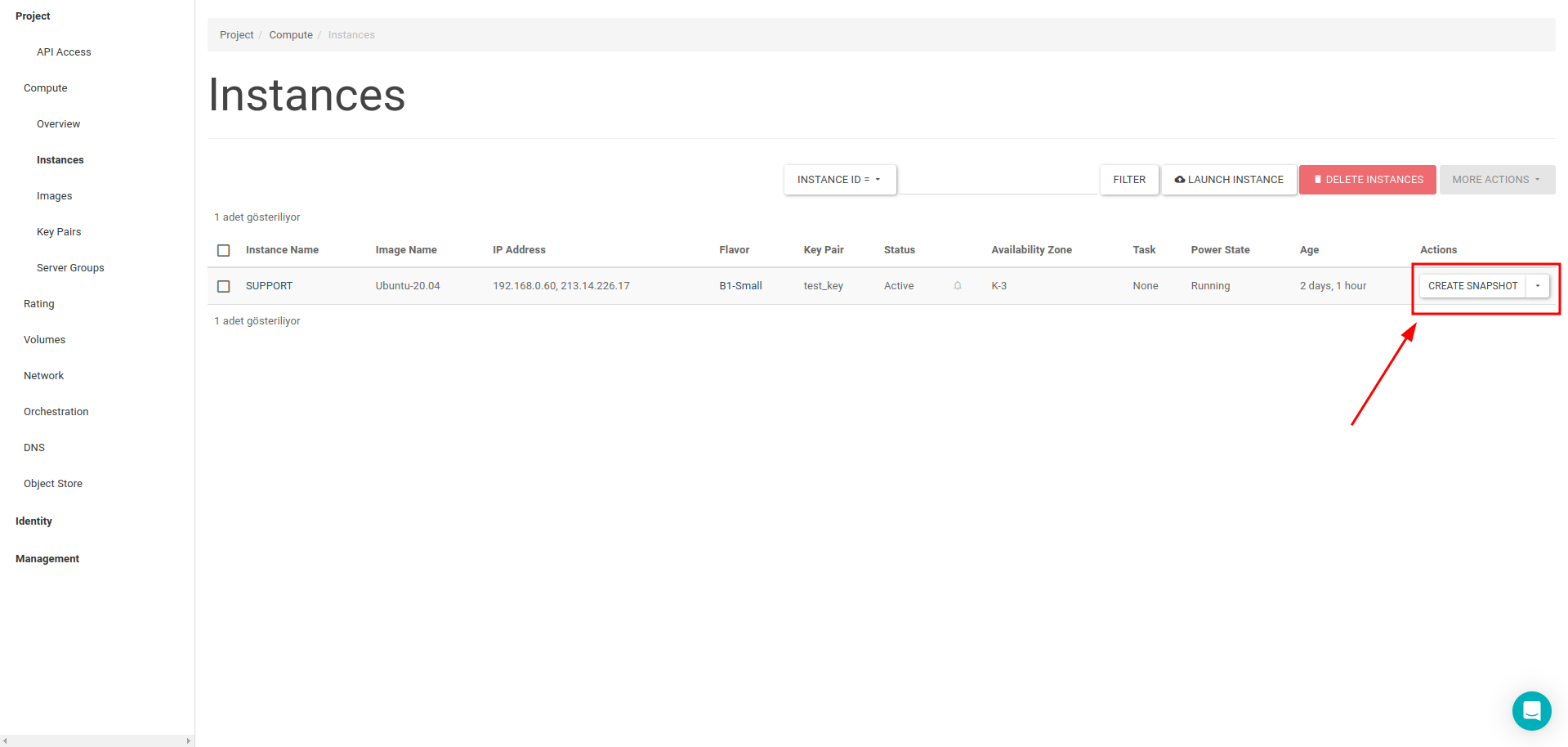
You will create a snapshot on the Create Snapshot pop-up page. Fill the Snapshot Name text field and click the Create Snapshot button.
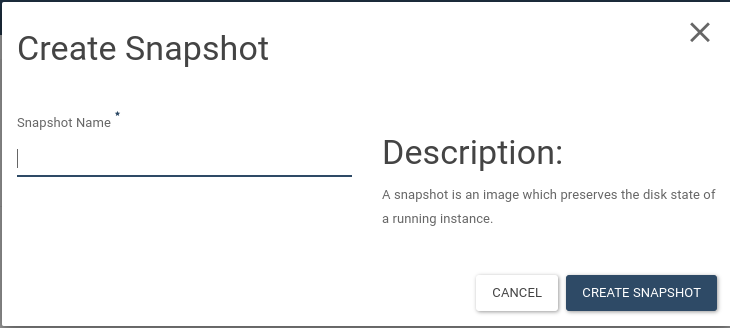
After these operations, you will see your snapshot, that created by you , in the Images section.
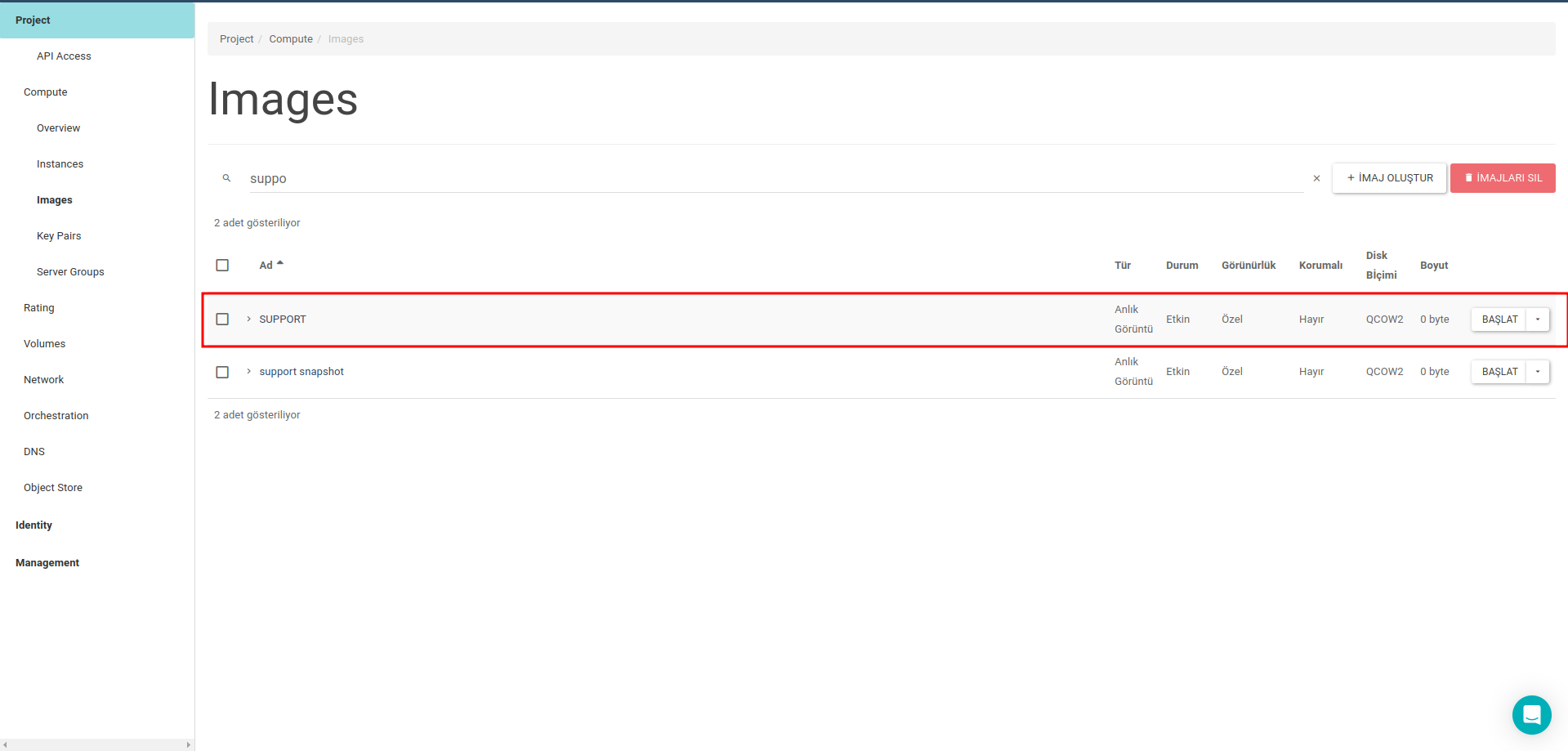
Creating a New Server from Snapshot
If you want to create an instance from the snapshot, click the Launch button that located at Actions tab. You must fill sections that Details, Flavor and Key Pairs. After that, in the Source section, please select Instance Snapshot from Select Boot Source list. At the bottom you will see your snapshot, that created by you. Please choose image name from this list and click the Launch Instance button.
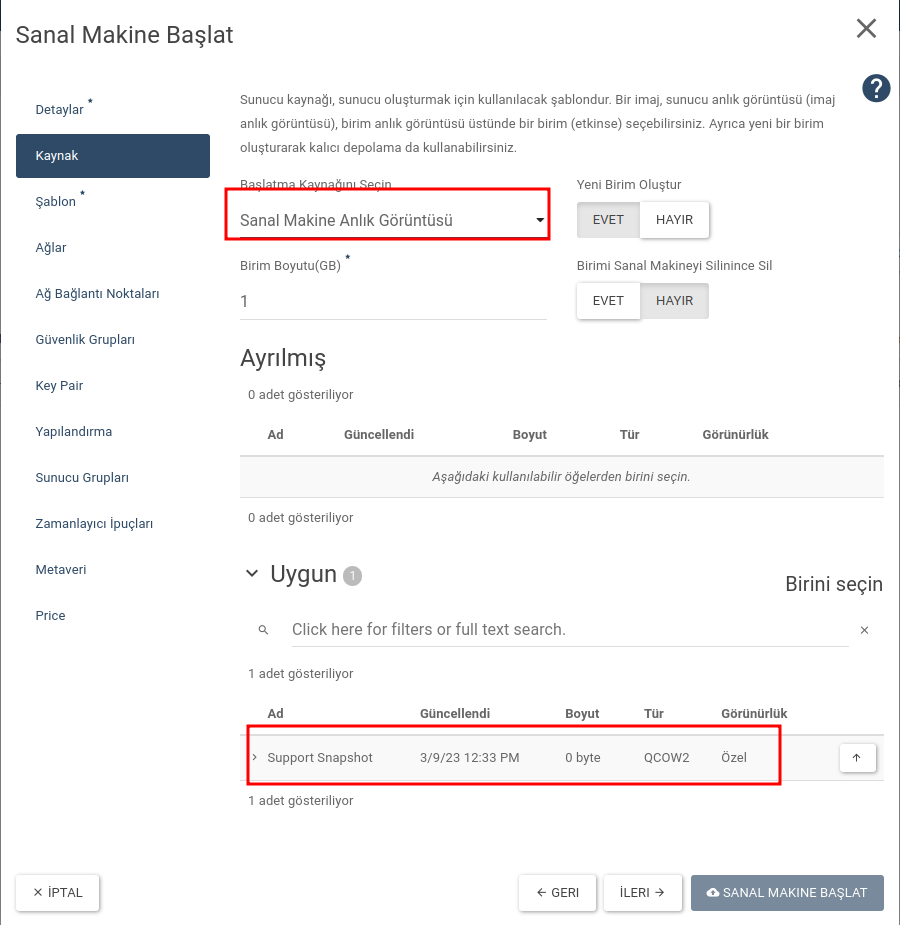
You will see your instance that created from a snapshot in the Instances section.