Sky Atlas API Authentication
In order to connect to the SkyAtlas API, we need an openstack-python client installation and an authenticate user. We will explain below how to set up a python client for SkyAtlas API, but for the user, you can contact SkyAtlas Support (support@skyatlas.com).
First of all, a Python version 2.7 or later and PIP must be installed on the client to connect to the API. All python versions distributed after 2014 come with PIP. Current Linux distributions and MacOS operating systems come with Python.
For Windows operating systems, you can download Python 2.7 or higher version from www.python.org.
Assuming that Python and PIP are installed, OpenStack python client installation steps are as follows according to the operating systems.
Windows
PIP is located under the Scripts folder in the location where the python is installed, you can run PIP or python commands from any folder under the PATH environment in the properties of Windows, but we did not do it, so we need to run the command from the pip.exe file.
# PS C:\Users\Administrator\AppData\Local\Programs\Python\Python36\Scripts> .\pip.exe install python-openstackclient
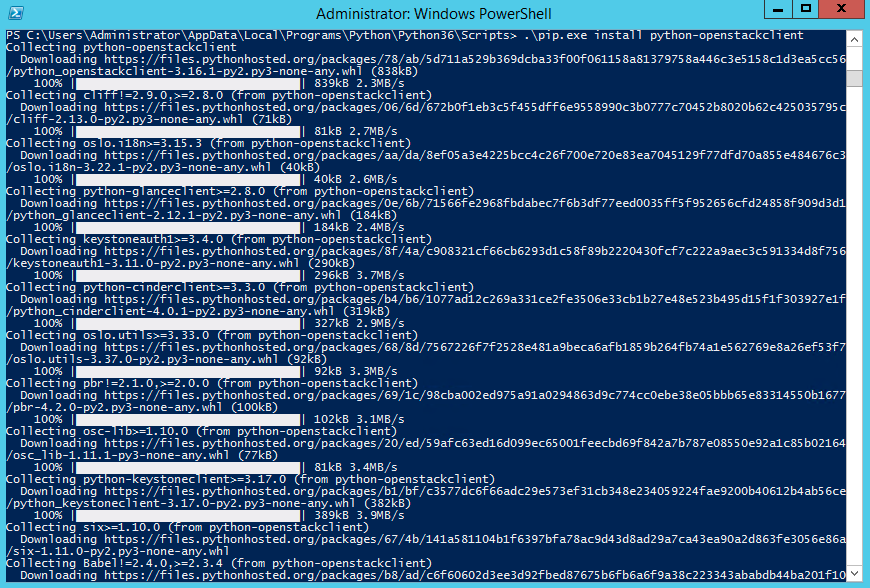
MacOS
# pip install python-openstackclient
If you are not “root”, the following command will be useful.
# sudo -H pip install python-openstackclient
Ubuntu and Debian
# apt install python-openstackclient
Red Hat Enterprise Linux, CentOS, veya Fedora
# yum install python-openstackclientSUSE Linux Enterprise Server
# zypper addrepo -f obs://Cloud:OpenStack: \ Liberty/SLE_12 Liberty
openSUSE
# zypper install python-devel python-pipWe need the RC (Resource script) file for user authentication, after logging in via OpenStack Horizon, we need to go to Project> Compute> Access & Security, from here we can download the RC file that we need.
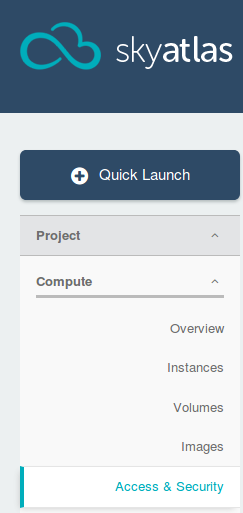
In this example, it is seen two RC files as v2.0 and v3, two versions of the Keystone service, one of OpenStack services and responsible for identity, are currently supported, however, this will change in the future.
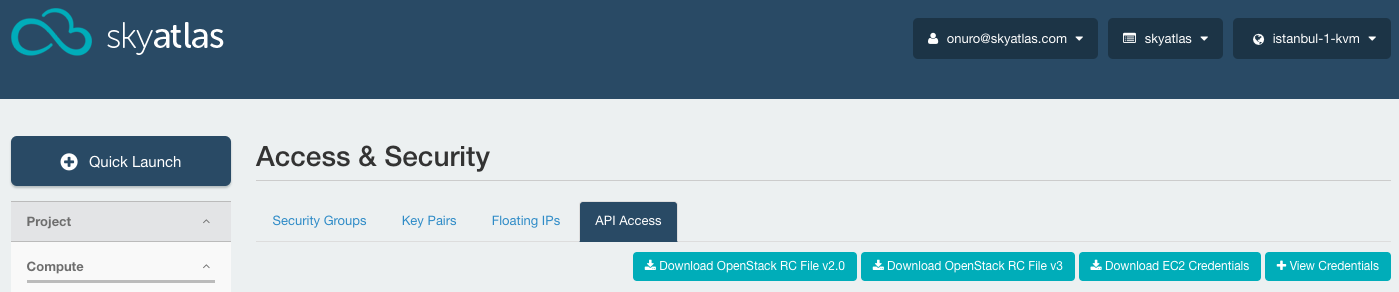
After sourcing the RC file on any system with OpenStack Python client installed, we can access remotely via OpenStack API. The RC file contains the endpoint information of OpenStack services, your user and project information, and when you run it, it will ask for your password.
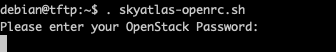
NOTE: A 3rd party free software is required to source the RC file for Windows operating systems. You can download the Source-OpenRC.ps1 file by clicking the link. LINK: https://raw.githubusercontent.com/naturalis/powershell/master/Source-OpenRC.ps1
