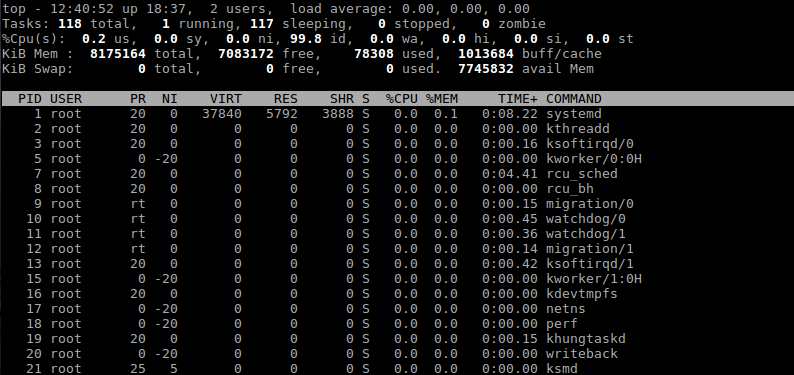How To Monitor Usage on Linux Servers?
In order to monitor usage of connected linux server via command line, a terminal is opened primarily. You can get information about source usage by running command line mentioned below on this terminal.
Monitoring RAM usage with free command;
$ free -m
total used free shared buff/cache available
Mem: 7874 4579 1097 211 2197 2713
Swap: 8083 0 8083The m option displays all data in MBs. The total column 7874 MB is the total amount of RAm installed on the system. The used column shows the amount of RAM that has been used by linux, in this case 4579 MB.
In order to monitor usage of the disk mounted to system with df command;
$ df -h
Filesystem Size Used Avail Use% Mounted on
udev 3,9G 0 3,9G 0% /dev
tmpfs 788M 9,6M 778M 2% /run
/dev/sda7 245G 37G 196G 16% /
tmpfs 3,9G 138M 3,8G 4% /dev/shm
tmpfs 5,0M 4,0K 5,0M 1% /run/lock
tmpfs 3,9G 0 3,9G 0% /sys/fs/cgroup
/dev/sda2 96M 29M 68M 30% /boot/efi
tmpfs 788M 108K 788M 1% /run/user/1000
In order to monitor users connected to system w command;
$ w
12:17:10 up 18:14, 2 users, load average: 0.00, 0.00, 0.00
USER TTY FROM LOGIN@ IDLE JCPU PCPU WHAT
skyatlas tty1 Mon19 16:41m 0.11s 0.06s -bash
ubuntu pts/0 11:54 1.00s 0.07s 0.00s w
In order to monitor general statistics of system with top command;