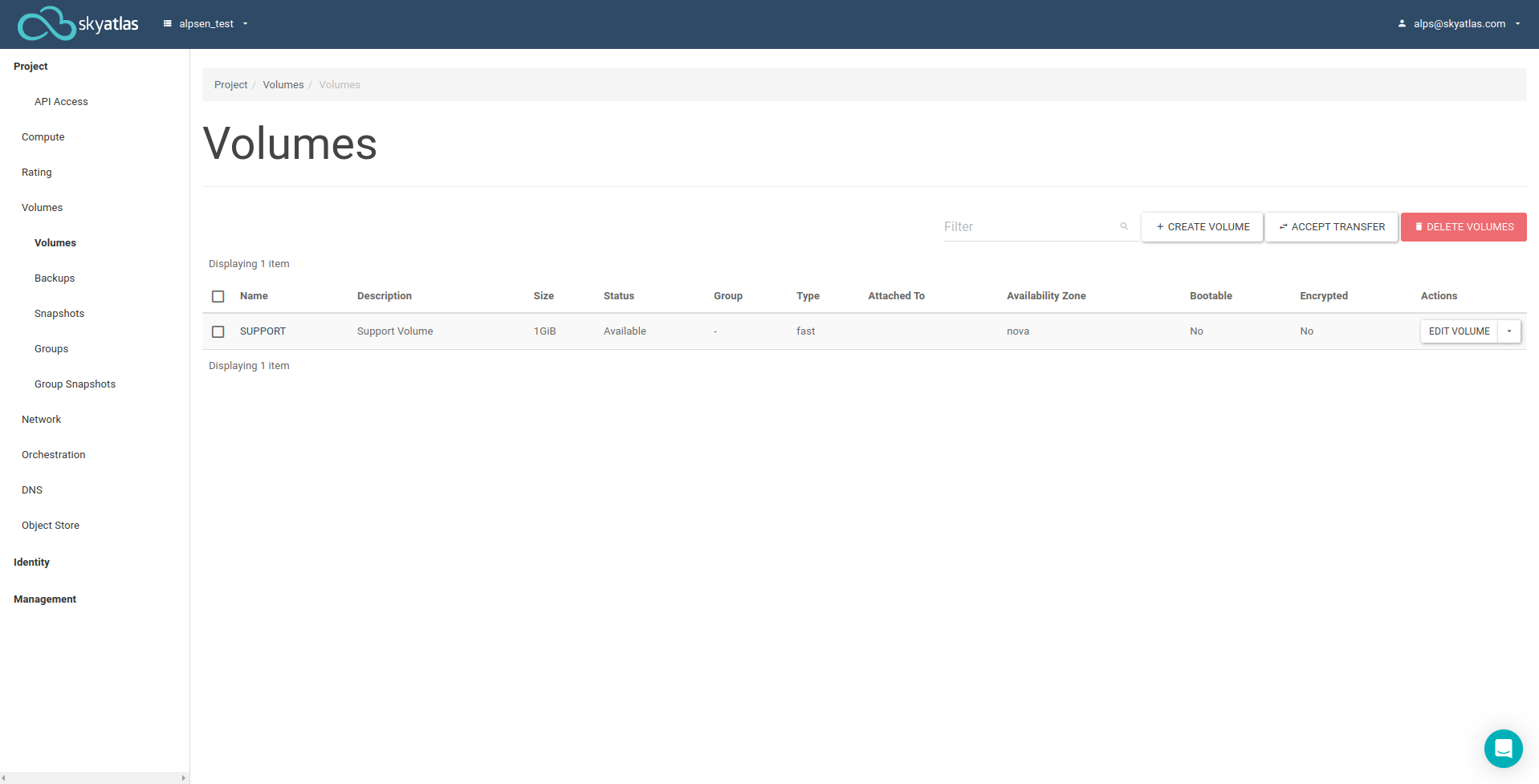How to Create Volume?
After logging panel.skyatlas.com, click on the Project tab on the left hand side to create a volume. You can follow steps:
Project → Volumes After that, you should see Volumes page.
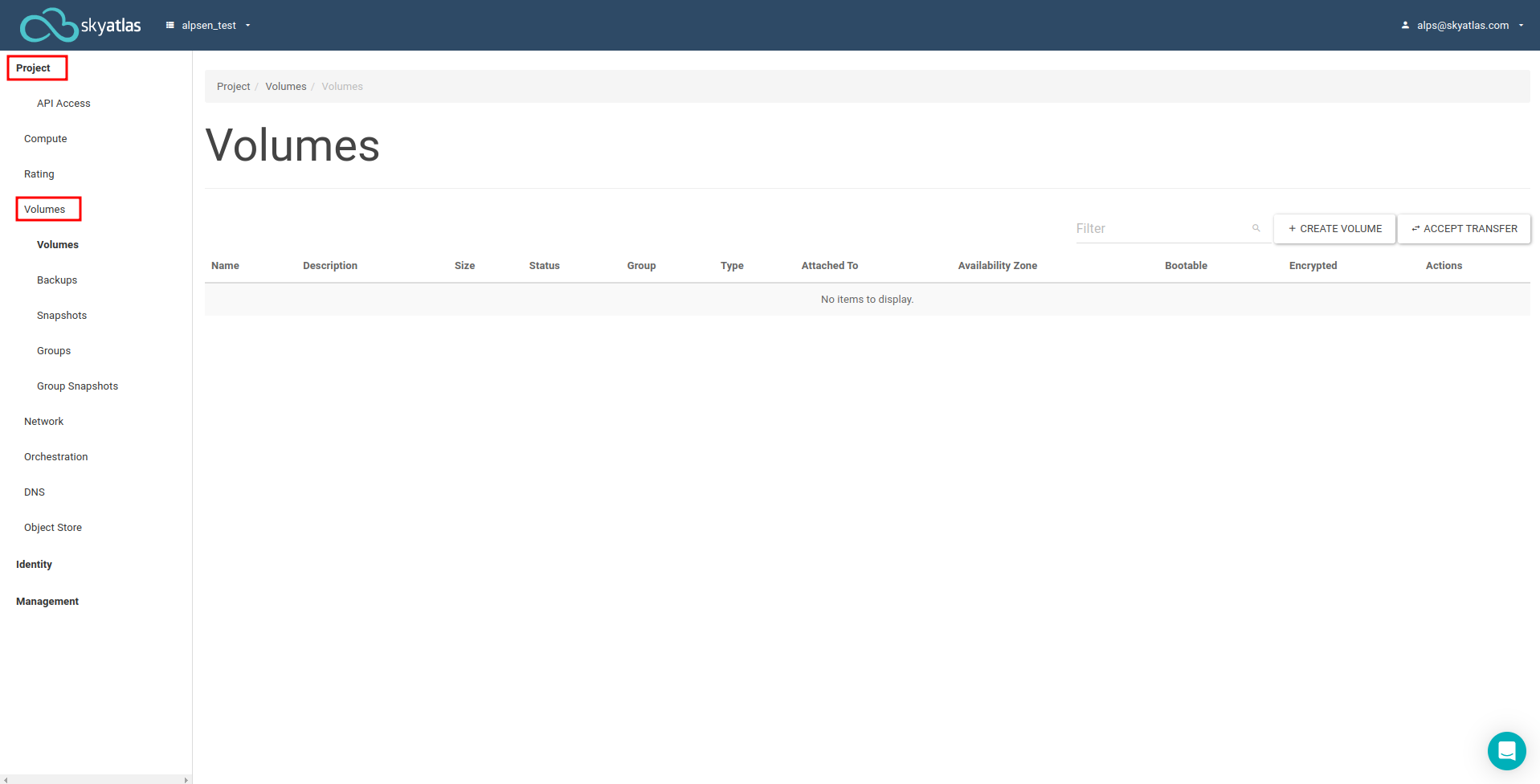
For creating a volume, you should click on the Create Volume button. Now, you should see Create Volume pop-up page.
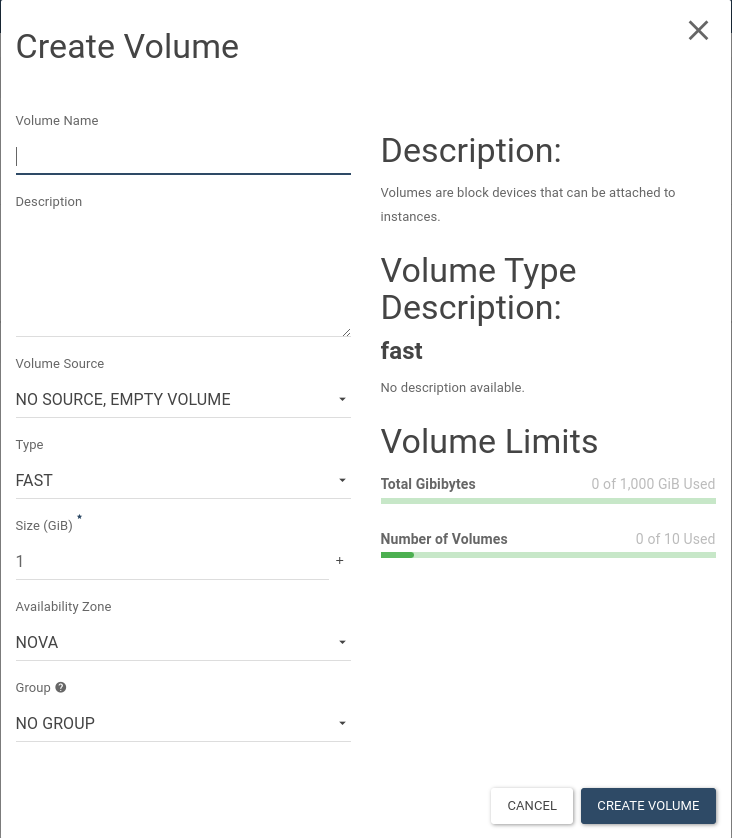
In the Volume Name field, enter the name you want to give the new volume. You can write explanations about the new volume in the Description field. You need to select “No source, empty volume “ from Volume Source list. Also, you need to specify Size in gigabytes for the new volume.
After filling the corresponding fields, you can complete creating volume by clicking the Create Volume button. You can see information about the new volume in the Volume tab.