How to Attach Volume to Instance?
Before attaching volume to your instance, you should follow the instructions on pages Launch Your First Instance and How to Create Volume? .
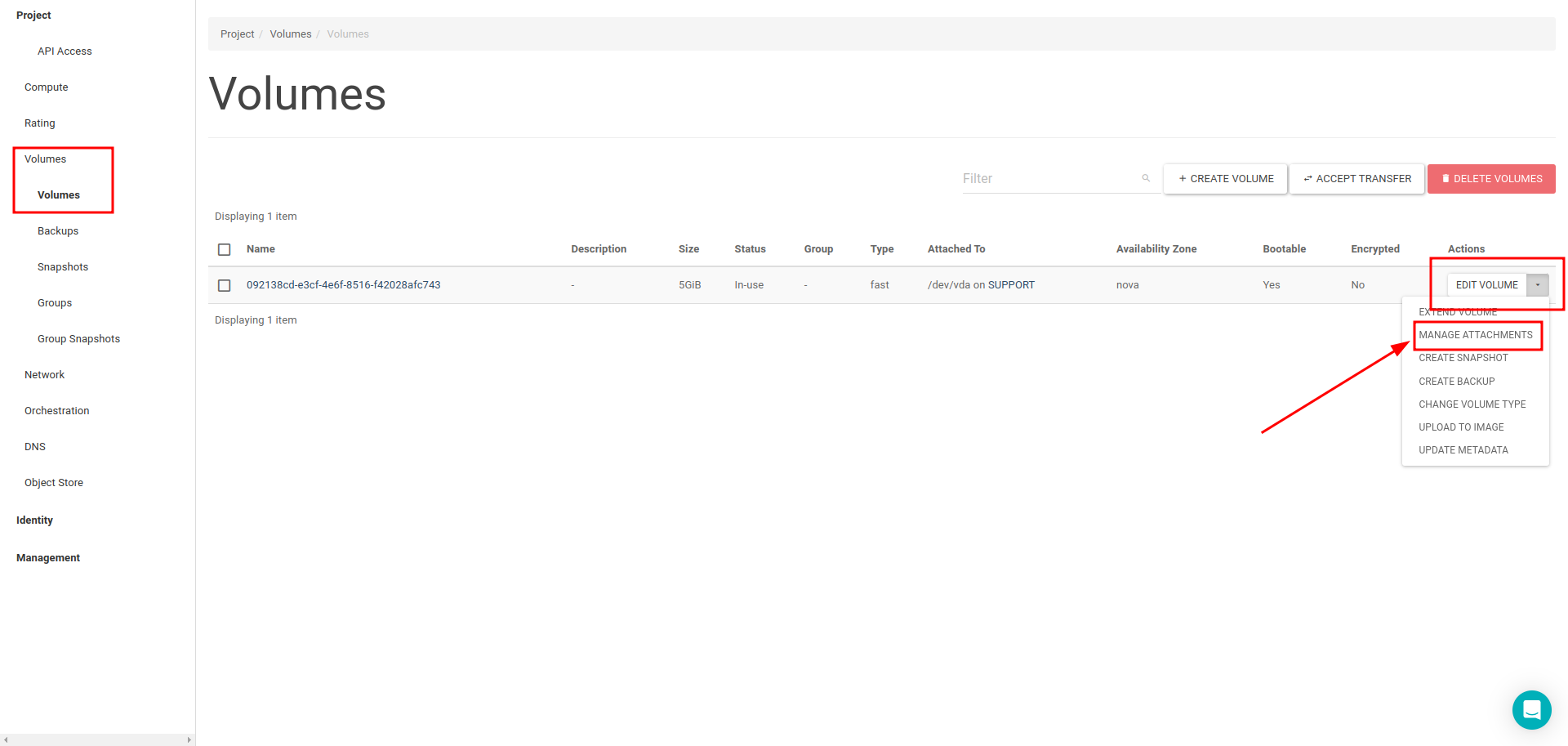
Then click on the Manage Attachments button on the Edit Volume button for the volume you created from the Volume tab.From the Manage Volume Attachments pop-up page that opens, you must select the server on which you want to add the volume and click the Attach Volume button.
